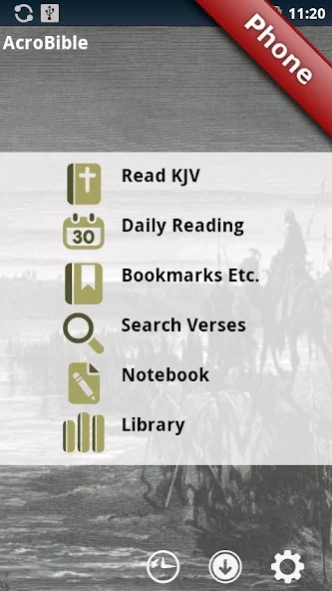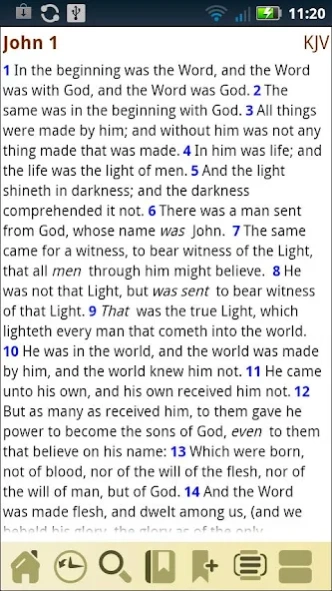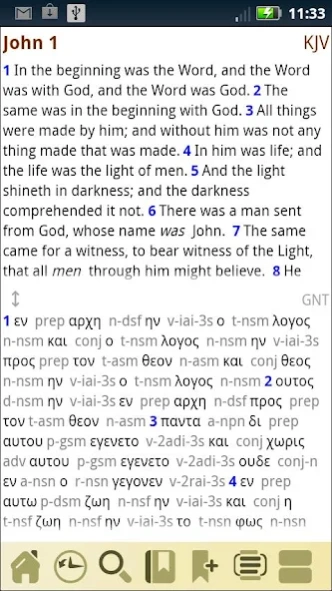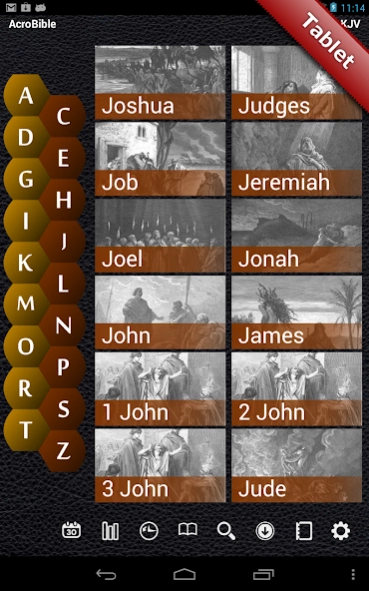Study Bible
Free Version
Publisher Description
Study Bible - Fast off-line Bible supporting notes, highlights and downloadable study tools.
Your personalized Bible for reading and study. The AcroBible, Study Bible is a native, offline application designed for a fast interactive experience that makes it easy to search and navigate the Bible. It is loaded with features including fast keyword or phrase search, verse tagging with keywords, daily reading plans, copy functionality, highlight functionality, note-taking, and more.
Bible Study Resources
* King James Version Bible (preloaded)
* Bible-in-a-year reading plan (preloaded)
* Free translations: ASV, WEB, YLT, Darby, RVA, LSG, Thai KJV, AA (optional downloads)
* Free commentaries: Matthew Henry's Concise Commentary, Jamieson-Fausset-Brown Bible Commentary, Scofield Notes (optional downloads)
* Free devotionals: Spurgeon's Morning and Evening, Daily Light on the Daily Path (optional downloads)
* Free study tools: Easton's Bible Dictionary, KJV with Strong's numbers, Greek NT, Thompson Topics, Treasury of Scripture Knowledge (optional downloads)
* Paid translations: NAS, ESV (in-app purchases)
About Study Bible
Study Bible is a free app for Android published in the Reference Tools list of apps, part of Education.
The company that develops Study Bible is AcroDesign Technologies. The latest version released by its developer is 1.0. This app was rated by 5 users of our site and has an average rating of 5.0.
To install Study Bible on your Android device, just click the green Continue To App button above to start the installation process. The app is listed on our website since 2015-12-23 and was downloaded 569 times. We have already checked if the download link is safe, however for your own protection we recommend that you scan the downloaded app with your antivirus. Your antivirus may detect the Study Bible as malware as malware if the download link to com.acrodesign.acrobiblekjv is broken.
How to install Study Bible on your Android device:
- Click on the Continue To App button on our website. This will redirect you to Google Play.
- Once the Study Bible is shown in the Google Play listing of your Android device, you can start its download and installation. Tap on the Install button located below the search bar and to the right of the app icon.
- A pop-up window with the permissions required by Study Bible will be shown. Click on Accept to continue the process.
- Study Bible will be downloaded onto your device, displaying a progress. Once the download completes, the installation will start and you'll get a notification after the installation is finished.